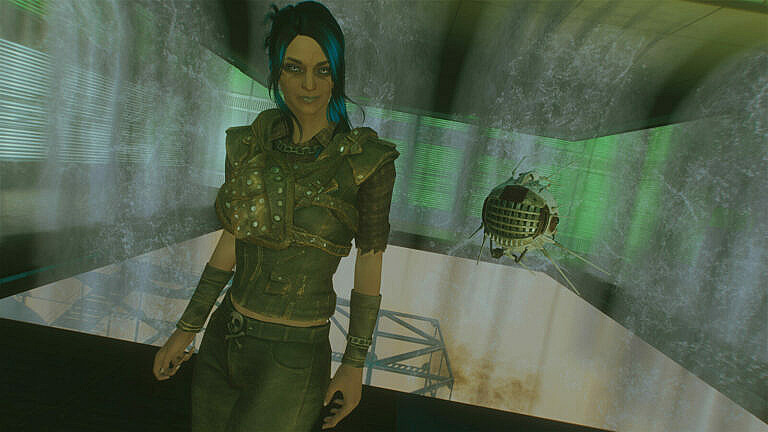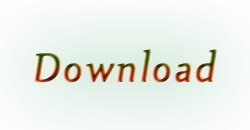Last updated on December 17th, 2023 at 12:35 am
Current version: 1.3.2
It’s a modular mashup containing parts from the Leather armor and the Robot armor (Automatron DLC). You can craft it at the chemistry station and modify it at the armor workbench. There are two versions craftable, the regular and the “Alternate” version.
Regular version
(with integrated body and trousers option; uses “33 – BODY” slot)
Following elements are toggleable: chest piece, shoulder strap, chest pockets, pockets bottom, boots (two variants), trousers
The male version uses “AM Lite – a better EVB Male Body” and works with the default body textures. If you choose the “no trousers” option, I recommend installing “Enhanced Vanilla Bodies“‘ textures without underwear. The female version uses CBBE curvy (reduced version). The body replacer isn’t compatible wit the default body textures. So you need to install the CBBE body textures as well.
-> The Automatron DLC is required, too.
Alternate version
(since version 1.3; without integrated body; can be worn over armor/clothing; uses “41 – [A] Torso” slot)
You can craft an additional “Alternate” version at the chemistry station. This version is without integrated body and has more customization options at the cost of the integrated trousers option (too much clipping). Furthermore, the equipment pieces can be worn over clothing/armor as well (good results can be achieved with close-fitting ones like Vault jumpsuits or Road Leathers). The male model of the Alternate version has, unlike the regular version, a leather slip (also toggleable).
Toggleable parts of the Alternate version: chest piece, shoulder strap, chest pockets, pockets bottom, boots (two variants), bandeau (strapless top), slip, metal protector, hip strap
The removal of the integrated body allows using other body replacers other than CBBE (and of course the Vanilla body) as long as they have a similar shape like the armor.
BodySlide support since version 1.1:
The female body shape is configurable via LooksMenu > body > advanced (CBBE.esp and LooksMenu.esp need to be activated)
You can access LooksMenu ingame via the “SLM 14” console command, or use LooksMirror instead
Alternatively, you can create your custom BodySlide files with the BodySlide tool and the included BodySlide files as base (tick the box next to the “Build Morphs” on before you click on the “Build” button; this enables ingame customization)
Bug fixes so far:
The first-person model is fixed in version 1.1 and the removal of the chest piece from the female armor model in version 1.2. I noticed that all versions up to 1.3 didn’t include the transparent texture which is needed for the armor part toggling, but better late than never.
Please, do not redistribute this mod or any part of it.
Installation:
Copy the meshes, textures, material and tools folders and the plugin to your Data folder and enable the esp.
If you need further information on the installation process, there are some mod installation guides out there like this one