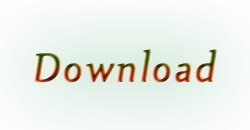Last updated on January 25th, 2025 at 07:50 pm
This is my personal ENB setting with a nice glowing sky and lighting settings suiting All Natural and atmospheres version 2 and higher.
How to install:
First of all, you need the “d3d9.dll” from the WrapperVersion of the original Oblivion ENB version 0.181. Put it to the “Oblivion” folder (that’s where the “Oblivion.exe” is located).
Choose either the All Natural version (for the “All Natural” weather mod) or one of the Atmospheres versions
(for discovery1’s “atmospheres” weather mods). Extract the content of the downloaded archive to the Oblivion folder as well.
Optional: If you haven’t done it already, install “All Natural” or one of discovery1’s “atmospheres” weather mods.
You can use both mods together, if you install one of the weather mods the normal way and only install the textures of the other (the esp files of All Natural and “atmospheres” may conflict).
DOF (Depth of Field) is disabled at default (not in the Atmospheres v3 or v4 version) but you can easily enable it via the ENB ingame menu (SHIFT+Return).
Important: Please, deactivate Hardware AA/AF/SSAO in “Nvidia Control Panel” or “Catalyst control center”.